Venture Co. Goblin
By Edumono on September 25th, 2022 |
 |
 |
 |
 |
 |
 |
 |
 |
 |
 |
 |

| Vote Breakdown | |||
 | 10 |  | 2 |
 | 0 | 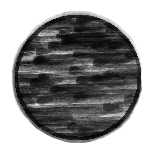 | 0 |
Must be logged in to vote!
Greetings High Council of Tyria! The Venture Trading Company is scaling up!
We seek workers; or slaves if they are willing to labor for free.
Help me spread the word!
We hire irrespective of race, gender or age : minors are welcome!
I'm printing the B-69-APE agreement that they'll have to sign, just a formality! Work is starting tomorrow!
By the way i am Pyro goblin site manager.
Discuss this look on Reddit at GuildWarsDyeJob!
Comments
 Valyriel Stylist | So adorable! Also really love the cute expressions on the screenshots. Gold! |
| 2022-09-25 17:28 | |
 TheKimmynator Fashion Guru | Very well done hehe |
| 2022-09-25 18:12 | |
 Edumono Stylist | Ty lads, i had this goblin idea for a while. I finally made it for the asura fashion show :p |
| 2022-09-25 19:05 | |
 Frans Fashionista | I am thrilled - finally another Asura that is well done. Great! Gold + |
| 2022-09-25 22:32 | |
 machete Trendspotter | may I ask you how did you get green skin? did you use Polyluminescent Undulating Refractor (Green) by any chance? |
| 2022-09-26 7:27 | |
 Edumono Stylist | @machet Yes you apply Polyluminescent Undulating Refractor (Green) THEN you apply Polysaturating Reverberating Infusion (Gray) |
| 2022-09-26 10:44 | |
 machete Trendspotter | hi sorry if I ask you all these questions, but I'm trying to replicate the effect of the green skin on one of my asura, but often when I change the map the effect of the Polysaturating Reverberating Infusion disappears (Gray) do you know how to work around this thing? happens to you too? thank you very much for the advice! |
| 2022-09-27 13:42 | |
 Edumono Stylist | @machete sadly no way around it. U need to take the gray infusion off and on to get the effect. Also don't be sorry i don't mind answering :p And yes it annoys me also :/ But what u can do : have a build template1 with no gray infusion, and one build template2 with the gray infusion. U keybind those template and just switch between template 2 and 1. I use alt + P and alt + M, so it don't get in the way too much. |
| 2022-09-29 6:18 in reply to machete | |
 HUNK Wanderer | May I ask how to get this green my green too fluorescent |
| 2022-10-27 7:50 | |
 bug_ Stylist | Wow this is AWESOME |
| 2023-02-22 13:25 |


















