Vehtendi Scholar
By karmabitch on July 27th, 2019 |
|||||
 |
|||||
 |
|||||
 |
|||||
 |
|||||
 |
|||||

| Vote Breakdown | |||
 | 0 |  | 5 |
 | 0 | 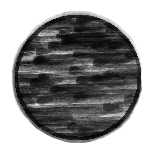 | 0 |
Must be logged in to vote!
Kuwame is an elderly scholar at the Vehtendi Academy of Vabbi. He's a professor of religion and history, who seeks to educate his pupils on the magnificence of Joko's Empire! However, behind the scenes, Kuwame actually worships the ancient goddess, Lyssa, and follows the path of the Mirage. He tutors a select few on mirage studies, most of which are strictly censored and must be approved by an Awakened representative. Nonetheless, he seeks to spread the word of Lyssa and bring glory back to Vabbi!
-----
This is my beautiful Mirage, Kuwame! I wanted him to have a very regal look, and was originally opting for more Funerary pieces when I realized how nice the Trickster chest was on men (still don't like the female version as much, sorry Marjory!). Anyway, I especially like how the dyes turned out. I love the combination of purple and green with some gold. Hope you enjoy!
Comments
 Dace Fashion Guru | You should check out my King in Yellow look as it uses some of the same pieces. I like what you're doing here but it is a bit on the dark side. |
| 2019-07-28 5:13 | |
 karmabitch Stylist | Thank you, been working on that! I'm so glad other people are using the Trickster chestpiece, it looks really great on guys! |
| 2019-08-01 12:40 | |
 ieva Fashionista | I think this is your best presentation yet. I like armor mix and character design (face, beard etc.) What I want to criticize are colors. The different armor parts also have different colors (e.g.: gold tone on shoulder doesn't match pants, weapons color etc.), so I would advise not only to use Golden Fusion, but to try out other gold colors. I like the picture idea itself. What I have to criticize - the execution. Your graphics card seems to be rather bad, the more important would be to choose suitable lighting and use zoom. Here (https://i.imgur.com/AyNBhis.jpg) I show how light/shadow affects character/details. Otherwise tip for good screens (under options F11): first set interface size (to maximum) then move all sliders for camera to the left. Then select optional distance with mouse. Then use only slider "Horizontal position" to position character (left, middle, right). |
| 2019-08-02 6:42 | |
 Mista Fashionista Stylist | good theme. good armor combo. lighting and angles in screenshots could be better though. |
| 2019-08-12 6:57 | |
 karmabitch Stylist | Thank you! I do have rather poor graphics unfortunately, resulting from a pretty old and decrepit computer. I've been playing with settings and trying to work with photoshop so hopefully I'll eventually get to a point where they're more visible! Thank you for the advice on taking screenshots, I could always use more help with that :) |
| 2019-08-19 18:11 in reply to ieva |













