Gena, the Chickeneer
By Gewreid on March 6th, 2021 |
 |
 |
 |
 |
 |
 |
 |
 |
 |
 |
 |

| Vote Breakdown | |||
 | 3 |  | 2 |
 | 0 | 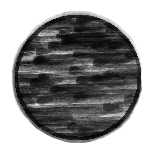 | 0 |
Must be logged in to vote!
Here's one for everyone who can't wait for the Tengu! ;)
Since it's been introduced, i've always loved the Illustrious Visage, but i've never gotten to actually use it in an outift. Until recently i stumbled onto the combination with the Falconeer's Coat where it reminded me even more of a chicken!
So i decided to fully lean into that and make a chicken look. Or rooster, rather.
After experimenting with different tones of brown, beige, gold, orange and green, trying to match the Lucky Lantern, i settled onto this color scheme.
It's more colorful and richer in contrast than my other looks so far, and i like that i'm getting more confident and experimental.
Usually the Falconeer's Coat is used more on Rangers but my Engineer is the only human female character i have and i like how the winged shield fits with the look.
I started the look with the head and chest at it's core and the Emblazoned Pants were an obvious next choice because of how much they look like chicken/bird legs.
I had a harder time picking the other pieces. The Armguards are a vestige from her previous look and they fit so i kept them and after trying and rejecting a bunch of shoulders i settled onto the Ornate Guild Shoulderpads because the right one reminds me of a birds head with beak.
I struggled the most finding fitting boots. I was considering the Accursed Treads and the Experimental Envoy Boots but settled on the Prowler Boots in the end, just because i couldn't find anything better, they are fairly neutral and don't cover too much of the pants.
Armor: Illustrious Visage, Ornate Guild Shoulders, Falconeer's Coat, Heritage Armguards, Emblazoned Pants, Prowler Boots, Lucky Rooster Lantern
Weapons: Ceremonial Sabre, Golden Wing Shield
Comments
 ieva Fashionista | I like your chicken look :))))) You could experiment a bit more to make interesting screens. On 3 pictures you can see her in fighting position with shield (centered, same body position, same angle just a different background). And I see that with the last 2 pics you tried that too (I know it's not easy to make some pics with chicken in the air), but your character is a bit too small and by sandstorm everything looks blurry too |
| 2021-03-07 2:27 | |
 Gewreid Fashionista | I'm very new to trying to make interesting screens, so far i mainly used them to show off the look. The thing with the chickenado was mainly meant as a bit of a joke. With it moving and the sandstorm it's nearly impossible to get a good shot so i didn't really try. I've been trying to take more fun and narrative screens to update my Guardian look yesterday too but i don't really know how to best go about it yet. |
| 2021-03-07 8:59 in reply to ieva | |
 ieva Fashionista | Especially if you have chosen the wrong lighting (shots at night, wrong background), neither the armor details nor the color mix are visible and that's a pity. Under Options (ingame default F11) you will find settings for Field of View, Near/Far Position and Horizontal Position. You can experiment with these settings when you create your screens. First of all - set graphics options to max during image capturing. Otherwise tip for good screens (under options F11): first move all sliders for camera to the left. Then select optional distance with mouse. Then use only slider "Horizontal position" to position character (left, middle, right). If you want to make combat scenes, try to avoid your opponent (usually with W-A-S-D) or stop when he attacks you (call a target that is further away, so avoid "red circles" on the screens). I often use 2-3 keys simultaneously, e.g: W+D and spacebar (for jumping). If you need help/ have questions regarding screens (and speak german), you can contact me ingame: ieva.5497 |
| 2021-03-07 9:44 in reply to Gewreid | |
 Gewreid Fashionista | Would you like to give me feedback on the screens i took for my guardian look yesterday as well? http://gw2style.com/look.php?id=3846 |
| 2021-03-07 10:00 in reply to ieva | |
 ieva Fashionista | Sure, you can crop and edit screnns afterwards, but with proper ingame settings you save this unnecessary way (besides, it's faster to make 5 screens more than to edit one). And as I mentioned before: it's important to maximize graphics, zoom character and pay attention to lighting conditions (shadow/light, time of day, environment/map objects). I used 2 pictures from you and corrected something... You can decide if you like mine better: https://i.imgur.com/tots89l.jpg |
| 2021-03-08 7:11 in reply to Gewreid |
















