Batman The Dark Knight
By dhyatt52 on March 2nd, 2021 |
 |
 |
 |
 |
 |
 |
 |
 |
 |
 |
 |

| Vote Breakdown | |||
 | 2 |  | 3 |
 | 0 | 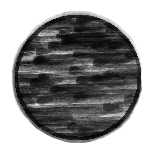 | 0 |
Must be logged in to vote!
Character Name: J L Batman
I did this for a cosplay contest. Theif, Male, Norn, Medium Armor.
Armor 1: Funerary Mask / Colors: Shadow Blue
Armor 2: Nightfury
Armor 3: Glorious Brigandine / Colors: Tar, Abyss, Tar
Armor 4: Inquest Bracers / Colors: Tar
Armor 5: Prowler Pants / Colors: Tar, Sarcophagus, Sarcophagus
Armor 6: Priory's Historical Boots / Colors: Tar
Back: Emblazoned Cape / Colors: Tar
Edit: I tried every dye on the mask which has a sheen on it looking too bright so the Shadow Blue seems to give it the darker look rather than the Tar for the rest. Abyss for the Chest emblem, Sarcophagus for the belt. I went with Norn due to the build wherein the comics he has a beefier look. Also that he was trained by the league of shadows in the snowy mountains so Norn seems a bit for fitting for the character. Not sure how to hide the user interface in-game.
Comments
 ieva Fashionista | Norn may not be optimal, but I like him anyway (because of body proportions I would have taken a human character for Batman). A good idea is to use the Funerary Mask. I don't know what armor colors you tried (and why you colored with different blue tones?). Your screnns with graphical user interface already achieves purpose, but doesn't look nice at all. With some more text about your charkater and reasonable pictures would give you gold. Is good start here! |
| 2021-03-03 3:56 | |
 dhyatt52 Wanderer | Thanks. I tried every dye on the mask which has a sheen on it looking too bright so the Shadow Blue seems to give it the darker look rather than the Tar for the rest. Abyss for the Chest emblem, Sarcophagus for the belt. I went with Norn due to the build wherein the comics he has a beefier look. Also that he was trained by the league of shadows in the snowy mountains so Norn seems a bit for fitting for the character. Not sure how to hide the user interface in-game. |
| 2021-03-03 19:24 | |
 ieva Fashionista | To take a screenshot without GUI, either toggle the GUI with Control+Shift+H or press Control+Shift+Print screen for a single screenshot. |
| 2021-03-04 4:03 in reply to dhyatt52 | |
 BlueRaven Wanderer | nice |
| 2021-08-12 4:53 |









