Blooming Sylvari
By assteolgicats
on May 14th, 2017  |
 |
||||
 |
|||||
 |
|||||
 |
|||||
 |
|||||
 |
|||||

| Vote Breakdown | |||
 | 2 |  | 3 |
 | 2 | 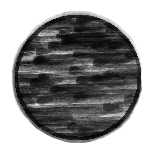 | 0 |
Must be logged in to vote!
Alasdhaeir, after a long and cold winter, has blossomed into pinks, yellows, and oranges for the upcoming summer (:
This is my first look I have ever wanted to post on GW2style! I want a lot of help with some things.
First--the description. What I have now is pretty much what I based the look off of (she actually had on a winter's heart infusion before this!), but some people just have such elaborate stories! It wows me! How can I expand upon this?
Second--screenshots. I am pretty new to taking them and actually putting effort into them (i.e. moving the camera, finding a location) but I am not exactly sure where are the best locations to go, how people get these awesome action shots of their characters... stuff like that (:
Thank you for your help!
Comments
 XynKe Fashion Collector | idk what you need help on cause this is a very beautiful look already though more screenshots would be great |
| 2017-05-14 20:03 | |
 assteolgicats Wanderer | My main problem is with taking screenshots. I'm not quite sure where everyone is finding like these uber beautiful locations in the game! I haven't been playing for super long so I'm sure I don't know about much. Also, it's really hard for me to come up with interesting poses 0: |
| 2017-05-14 22:25 in reply to XynKe | |
 XynKe Fashion Collector | Taking a pic of the character lobby is a good start since it gives a full view of the character. Just travel around the map im sure you'll find some beautiful shots to take photos. Points of Interest are a good place to look. |
| 2017-05-14 22:54 in reply to assteolgicats | |
 bceb Wanderer | The colors are very light and summery, perhaps look for areas in game that have flowers or fruit nearby? The farm area in Gendarren Fields would look nice with the colors you picked. Maybe seeing all of the fresh florals and fruits and vegetation helped her thaw out? nice look! |
| 2017-05-15 9:22 | |
 Iris Fashion Guru | Hey, to answer your questions: - Think of role-playing with your characters. What is her personality? What events has she been through? What is her outlook for everything? Maybe you're inspired by real life stories and poems? You can craft a few good proses that way. - For screenshots, if you have not finished map completion yet, try using the guild trek locations as guide line. They point you out to some of the best hidden gems of GW2 scenery. Type /wiki trek in game to search. Other than that are Guild Hall and Edge of the Mist. Dry Top and Desert Borderland for a more desert theme. - For pose, browse the emote animations to bring more life to your characters. Combat stance and animations are good to describe ferocity or dignity of the characters. - Camera angle and position are another thing to consider. Try playing with all the sliders of your Camera (available in Options/Settings) to get the best field of view or a good portrait shot for the cover picture. - Last but not least is lighting and filtering. They are different from map to map. Keep in mind while they are gorgeous to some, they may wash out your outfit by changing the overall color tone. Take a few screenshots in a different places and compare, you'll get a feel of what is more suitable. A realistic theme uses neutral light or slightly cyan clear filter. A fantasy theme uses more heavy filters (red for fire, blue for night, white for ice, bright yellow/pink for light etc.) |
| 2017-05-16 7:51 |






